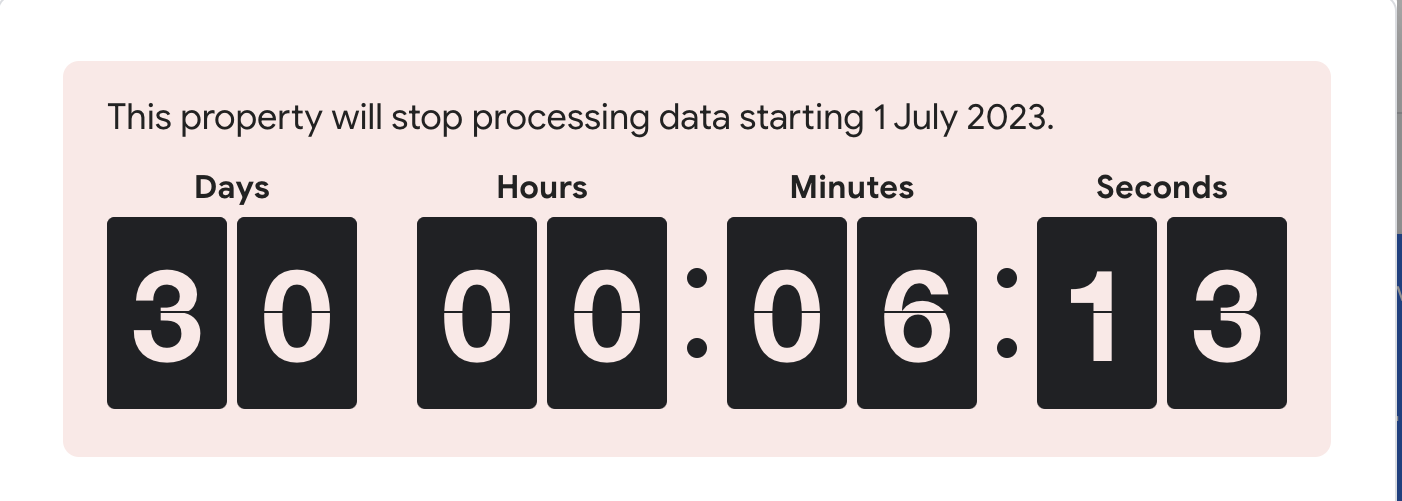
Google Analytics 4 – the countdown is on
The countdown is on…..Starting from July 1, 2023, all standard Google Universal Analytics properties will stop processing new hits and GA4 will be the new kid on the block!! But don’t despair you’ll still be able to access your Universal analytics until July 2024.
Here’s a quick 5 step guide to get you started.
1. Sign in to your Google Analytics account.
2. Navigate to the Admin section in Google Analytics by clicking on the “Admin” button located in the lower left corner.
3. In the Account column, ensure that you are in the correct account you want to work with.
4. In the Property column, choose the Universal Analytics property that you wish to review.
5. Within the Property column, access the GA4 Setup Assistant by clicking on it.
If this all seems a little daunting or is outside your comfort zone then give us a call. We can help you migrate to GA4 without any interruption to your data.


